









Right click the images below and save each one to your computer. Then right click your PowerPoint slide and left click on “format background.” Click on picture and choose the image from your computer to use as the background. You can choose it as the default for every slide or just one. If you have any problems just watch a few of the tutorials on YouTube for PowerPoint design and they will walk you through the process.
I added a few extra backgrounds at the end that I thought you might enjoy. Stay safe and train well. ~Richard Neil Richard@LEOtrainer.com









Allow Police Instructor to become your ally and provide you with a variety of methods to enhance your training - law enforcement and society will both benefit from your efforts.
PDF Download: Pricing and Description Sheet


