









Join the Phalanx Law Enforcement group on LinkedIn.com.
Click Here to view the group.


The videos will not download as part of the PowerPoint files in this format. The videos can be found on the video links on the left side of the page and they are stored on YouTube.com. Use software like Wondershare to download them into your computer and insert them into the presentation. You can always use your own relevant videos as well. Be creative, and don’t try to inspire cops and cadets by being “kind of” bold - be “bold!” Try something new and inspire them with your own innovative methods.
Stay safe and train well. ~Richard Neil
























The PowerPoint presentation from the Law Enforcement Institute is divided into the files listed below. The videos may take several more days for me to finish and upload to the web site.
Please consider joining the Phalanx Law Enforcement forum and share your experience and wisdom with the educators and trainers around you. Help us build a strong foundation for law enforcement training everywhere.

One Final Lesson
Prezi is the next generation of presentation design. It can incorporate your current PowerPoint slides into a new Prezi show that will wow any group you’re training. And I mean any group! Prezi is the biggest advancement in presentation design since the slide format was developed decades ago, and the change is dramatic for instructors and their audience. The law enforcement audience you serve will love Prezi shows as a refreshing change of pace from the static slide shows they are familiar with. Prezi is a Ninja instructor skill.
Prezi lets you bring your ideas into one space and see how they relate helping you connect with your audience. Zoom out to see the big picture and zoom in to see details — a method you just have to see to fully
understand. You can visit Prezi.com and use the software for free to see how you like it, and you will like it. Click on the image to the right and see a Prezi I made to use with the same opening you saw in class on August 6th. If you like it - use it. If you like parts of it - change it. If you don’t like any of it - ignore it. Stay safe and train well. ~Richard Neil














These templates can help you get started using SmartArt, WordArt, and backgrounds. I have laid out several designs for you to use. Simply “copy” and “paste” the design you like into your presentation, or build onto one of these templates. Change the text or pictures to make it fit your topic or presentation theme.
Click on the image below to download the PowerPoint file and begin playing with the software to create engaging slide shows for your next audience. There is more about PPT setup on our Tutorial page.





30 Different Law Enforcement Backgrounds
SmartArt charts, graphs, and bullet points
SmartArt charts, graphs, and bullet points
SmartArt charts, graphs, and bullet points
Picture and Image Options
